Slack
Overview
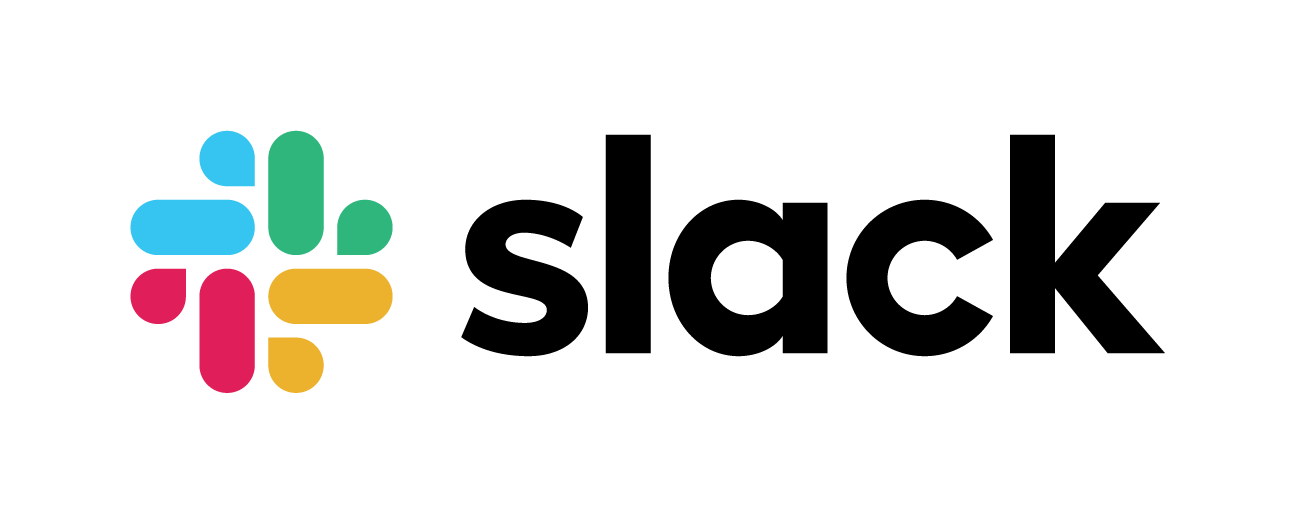
The Celtra app for Slack allows for direct collaboration on projects, templates, or specific creative variants within Slack. Connect your Celtra user login to your Slack workspace to increase collaboration and improve your review process.
Connect your Celtra account to receive notifications and preview creatives directly in Slack.
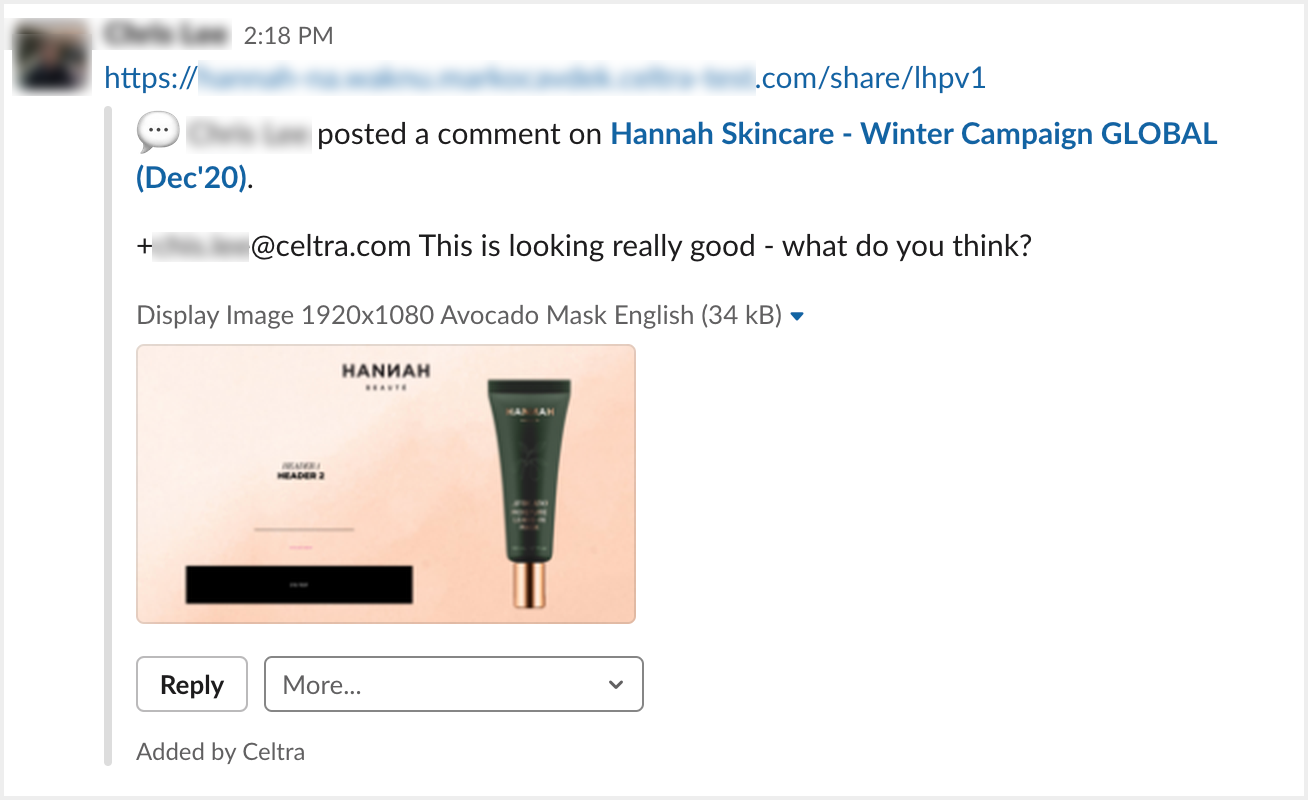
Features
The Celtra app allows you to preview Celtra assets directly in Slack whenever the URL for a Celtra project, design file, template, or creative is shared.
Preview

The Celtra app allows you to preview Celtra assets directly in Slack whenever the URL for a Celtra template, creative, project or design file is shared. Click Preview variants to see variants in Campaign Explorer.
When posted, Celtra links are visible to all users of the Slack channel.
Reply In-Line
When a Celtra link for a comment is shared, click Reply to review all past comments and add your own.
Mention another user involved with the project by typing + directly followed by their email without a space.
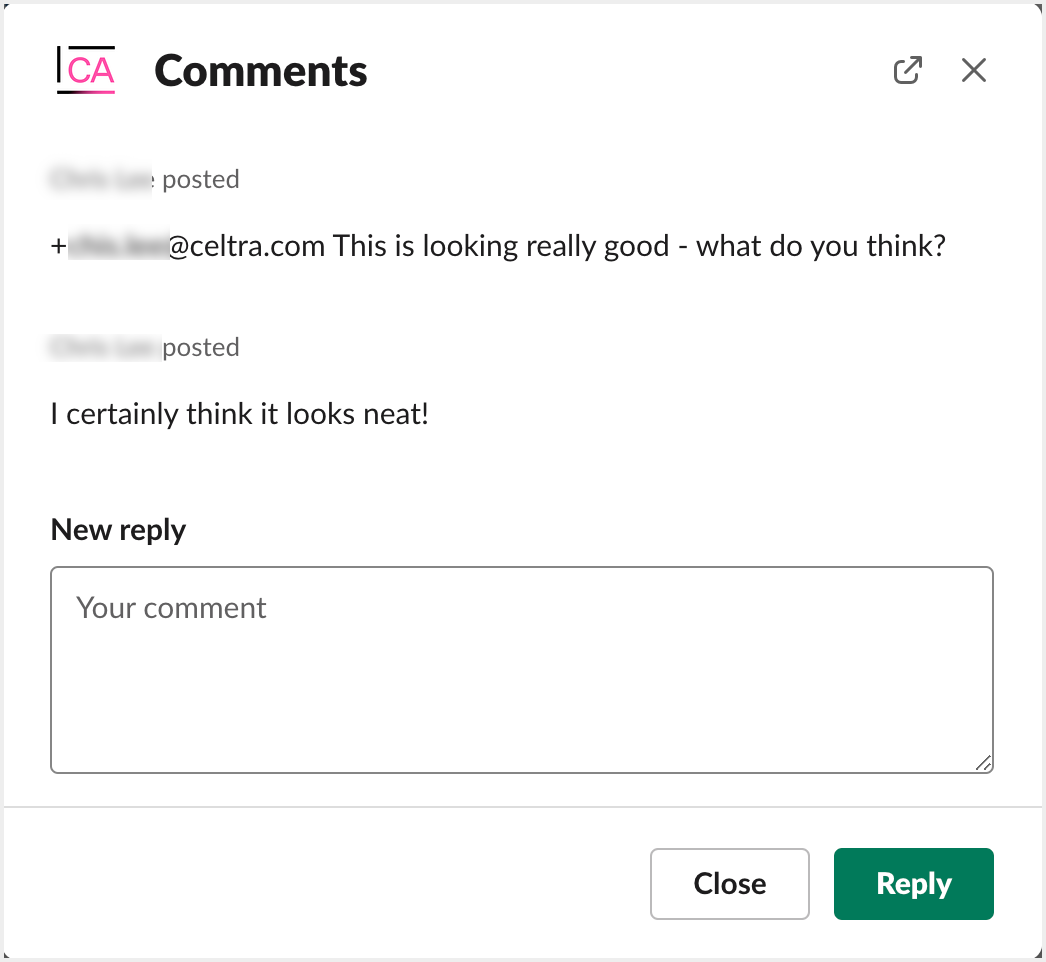
Resolve a Comment or Show Variants
You can mark a comment as resolved or click show variants to see the creatives that are associated with the comment.
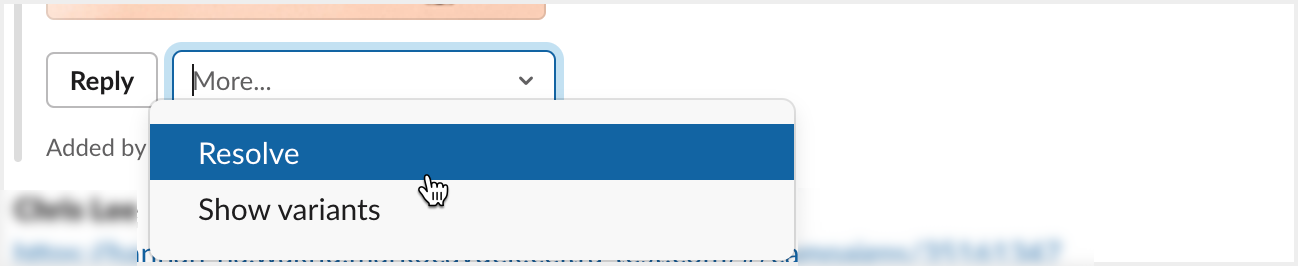
Get Notified
You will also receive a notification in Slack when:
Someone mentions you in a comment on Celtra
Someone replies to your comment on Celtra
Quick Preview Variants
Share a link of a variant in Quick Preview and add a new comment or access tools related to the variant:
Reveal in Design file
Edit in feed
Edit in Builder
Edit template
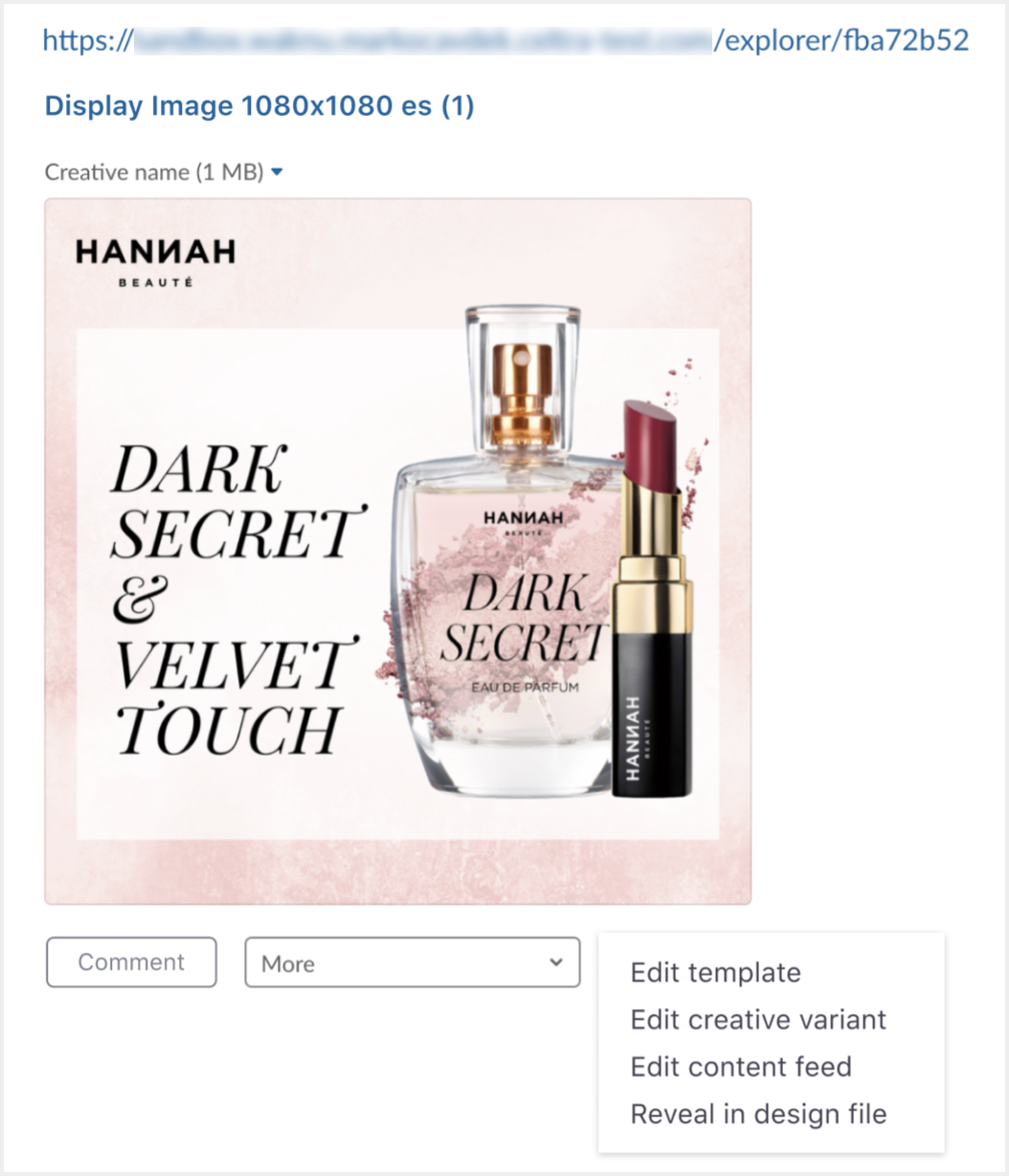
Mention people involved in the project by typing + followed by an email.
Set Up Slack Integration
To activate the Celtra integration with Slack, a Slack user must first connect their individual Celtra user login.
Share a Celtra link in a Slack channel or visit Slack Celtra App authentication to start.
Connect Celtra User Login to Slack
Slack users must first connect individual Celtra user profiles before rich context is added to Celtra links that are shared. A direct message from "Celtra" will invite users to connect their Celtra user profile via a connection window or visit here to so.

Once the steps are confirmed, you'll see the following message:
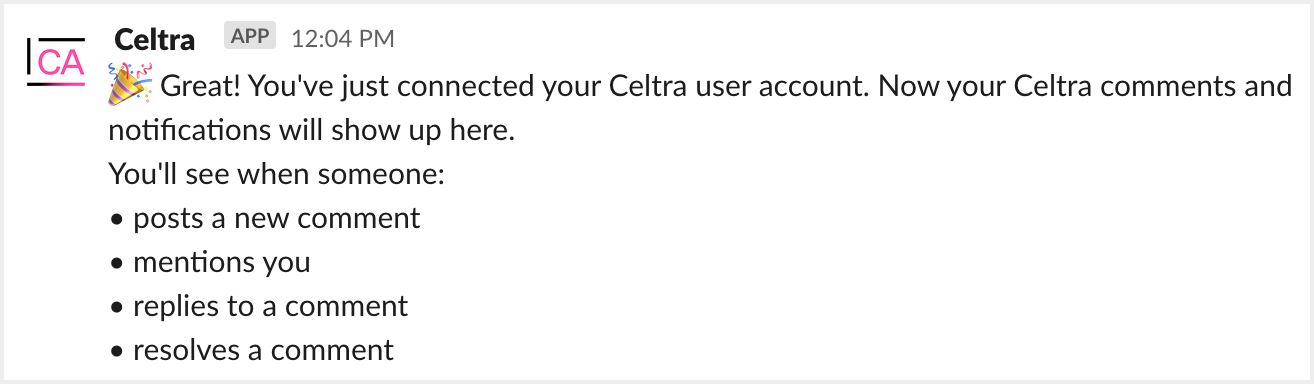
You're now ready to start sharing and interacting with Celtra assets on Slack!